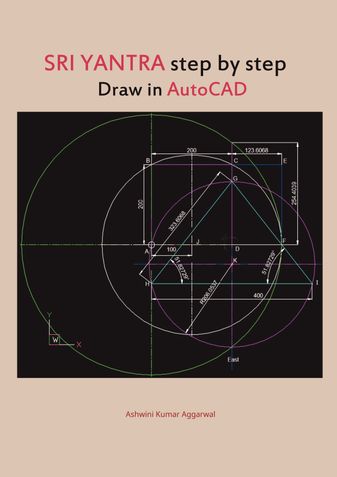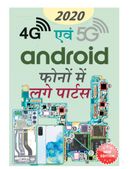You can access the distribution details by navigating to My Print Books(POD) > Distribution
Description
A Sri Yantra designed with accuracy and precision is precious, beautiful and highly benevolent. To begin drawing, use a 2D drafting engineering software e.g. AutoCAD, BricsCAD, nanoCAD, LibreCAD etc.
• Set the Dimensions precision to four decimal places, e.g., 0.0000
• With each Line, Angle, or Circle drawn, take the Dimension and see if it matches exactly.
• Even a slight error shall make the Sri Yantra lose its Beauty and Preciousness.
• 1 Square ABCD, side 200.
• 2 Bisect Square at J,
o make right angle Triangle JCD with hypotenuse JC = 223.6068, Angle CJD = 63.4349°
• 3 Draw Black Circle with center at J, radius = hypotenuse JC = 223.6068
• 4 Extend Square ABCD to a Rectangle ABEF, where longer side AF = BE = 323.6068
• 5 Draw Green Circle with center at A, radius = 323.6068
• 6 Extend side of Square DC to touch Green Circle at upper point g. The length Dg = 254.4039
o For exactness,
o Extend side of Square CD to touch Green Circle at lower point. This length = 254.4039
o These both lengths must be Equal. This is just to check if we are going right so far.
o If both these lengths are Equal, we have found the Apex g for our Triangle T1u.
• 7 Now join A to g, and we get the Side Ag of our Golden Ratio Triangle T1u.
o Note that Side Ag = radius of Green Circle = 323.6068
• 8 Copy and Mirror the Side Ag to get the Side gi of Golden Ratio Triangle T1u.
• 9 Join points A to i to get Base Ai of Golden Ratio Triangle T1u
• Golden Ratio Triangle T1u Largest Upwards Apex Triangle is starting Point for Sri Yantra.
• Dimensions for Golden Ratio Triangle T1u = Agi must be precisely
o Baseline length = 400
o Isosceles Side Length each = 323.6068
o Isosceles Angle each = 51.82729°
-------------------
Contains Full Color Plates
About the Author
Book Details
Ratings & Reviews

Currently there are no reviews available for this book.
Be the first one to write a review for the book Sri Yantra step by step draw in AutoCAD.
Other Books in Engineering, Crafts & Hobbies
Prof. Nagendra Singh, Dr. Anupama Verma
Rahul Basu
Er. Devendra Kumar Sir
Jakhongir K Gafurov, Savvas Vasiliadis, Botir M Mardonov, ...