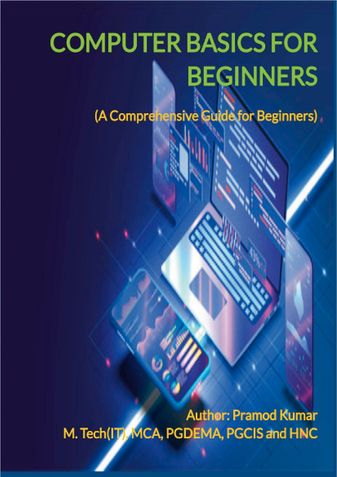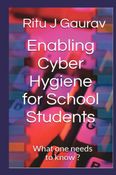You can access the distribution details by navigating to My pre-printed books > Distribution
Description
"Computer Basics for Beginners" is the ultimate guide for those new to the world of computers. This comprehensive book covers essential concepts and practical skills to help readers confidently navigate and utilize computer technology. Perfect for beginners, this guide offers straightforward explanations and step-by-step instructions.
Key Features:
Definitions, Acronyms, and Abbreviations: Gain clarity on important terms and jargon used throughout the book, ensuring you understand the technical language.
References: A curated list of sources for further reading and deeper understanding of computer basics.
Computer Basics: Learn about:
Introduction to Computers: What computers are and how they work.
Parts and Functionality: Detailed descriptions of hardware components such as monitors, keyboards, and CPUs.
Starting and Shutting Down: Proper methods to power up and turn off your computer.
Computer Room Etiquettes: Best practices for using computers in shared environments.
Keyboard Keys: Identification and functions of various keyboard keys.
Strengths and Limitations: Advantages and potential drawbacks of using computers.
About Desktop and Peripherals:
Desktop Overview: Components and purpose of the desktop interface.
Icons and Taskbar: Understanding and using desktop icons and the taskbar.
Peripherals: Information on input and output devices, memory devices, and CPUs.
Working with Paint Brush:
Introduction and Tools: How to use Paint Brush for basic and advanced image editing, including tools like the pencil, eraser, and brush.
Selection and View Options: Techniques for selecting parts of an image and adjusting your view.
MS Word Basics:
Word Processor Overview: Key features and components of Microsoft Word.
Creating and Editing Documents: Steps for starting a new document, editing text, and using basic commands like cut, copy, and paste.
Saving and Formatting: How to save your work and use formatting tools to enhance your document.
Internet Basics:
Connecting to the Internet: Requirements and steps to get online.
Using a Web Browser: Instructions for opening and navigating a web browser.
Search Engines and Image Handling: How to use search engines and manage images found online.
Basic Concepts of Microsoft Excel:
Excel Interface Overview: Key features of the Excel interface.
Basic Data Entry: How to enter data into Excel sheets.
Basic Formulas and Functions: Learn about using essential formulas and functions in Excel, with examples.
Formatting Cells: Steps for formatting Excel cells to organize your data.
Basic Shortcuts: Common keyboard shortcuts for efficient use of Excel.
This book is designed to make learning about computers easy and accessible. Whether you’re a complete novice or looking to refresh your skills, "Computer Basics for Beginners" provides the knowledge you need to become proficient with computer technology.
About the Author
Book Details
Ratings & Reviews

Currently there are no reviews available for this book.
Be the first one to write a review for the book COMPUTER BASICS FOR BEGINNERS.
Other Books in Computers & Internet, Information Technology
Dr. Ritu J Gaurav
Ramkrishna ghosh
MD AZIZUDDIN AAMER
David MacKenzie, Tom Tromey, Alexandre Duret-Lutz