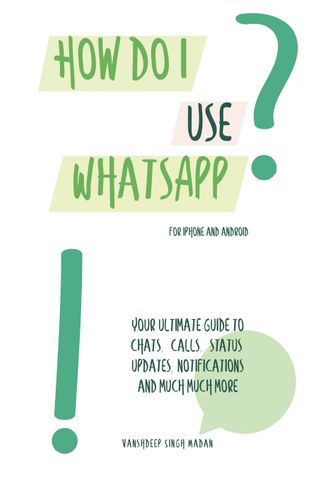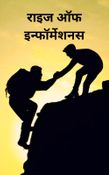You can access the distribution details by navigating to My Print Books(POD) > Distribution
Description
<h1>Are you tired of the constant struggle of figuring out how to use the basic functions of Whatsapp Messenger?</h1>
How do you know if your message has been read or not?
How do you mute the constant notifications from the work group chat you cannot leave without losing your yearly bonus?
How do you pin chats of a loved one so that you do not forget to reply to their messages?
How do you call or message friends and family living in different cities and that too without spending any money?
<b>“How do I use WhatsApp?!”</b> will help you out with all of the above and much much more.
<h2>Installing WhatsApp on your iPhone or Android smartphone</h2>
•Learn how to download and install WhatsApp from the App Store (iPhone) or Play Store (Android)
•Learn how to verify your mobile number, choose your profile picture and name while setting up WhatsApp
•Learn how to add new contacts to WhatsApp
<h2>Messaging and Group Chat</h2>
•Learn how to send all the different types of messages possible with WhatsApp
•Learn how you can see when your message has been received and read
•Learn how you can stop read receipts and last seen online settings to increase privacy
•Learn how to search, delete, forward and reply to messages
•Learn how to create a new group and add new members
•Learn how to change notification settings
<h2>WhatsApp Calling</h2>
•Learn the difference between a normal phone call and a WhatsApp call
•Learn how to make and receive an audio or video WhatsApp call
•Learn how you can activate the low data mode to reduce the data used while making a WhatsApp call
•Learn how to make a group audio or video call
<h2>WhatsApp Status Update</h2>
•Learn how to add different types of status updates
•Learn how to change who all can view your status update
•Learn who all have seen your update and how to mute other’s updates
<h2>WhatsApp Web</h2>
•Learn how to use WhatsApp on your computer
•Learn how to send different types of messages
•Learn how to delete, forward, reply and star messages
•Learn how to view status updates and change notification settings on the web
Screenshots for iPhone and Android users accompany the written explanation to make the process of understanding the features of WhatsApp as easy as possible. The goal of the book is to make you completely comfortable with downloading, installing and using all the important features of WhatsApp.
<b>“How do I use WhatsApp?!”</b> is the compiled version of the books<b> “How do I use WhatsApp Chat?!”</b>, <b>“How do I use WhatsApp Calling?!”</b> and <b>“How do I use WhatsApp Status Update?!”</b>
You can explore these books if you are interested in learning only about specific WhatsApp features.
About the Author
Book Details
Ratings & Reviews

Currently there are no reviews available for this book.
Be the first one to write a review for the book How do I use WhatsApp?! For iPhone and Android.
Other Books in Education & Language, Computers & Internet
Anuj Saxena Dr Preeti Saxena, Shambhavi Saxena
ए कॉमन रिसर्चर
Ritesh sanjay Ahire
Certybox Education